Customize, and Organize WordPress Admin Bar
The Toolbar is your WordPress Command Center. Use this WordPress toolbar editor for your specific needs, like adding shortcuts to frequently used areas, removing unnecessary items, and organizing the bar to align with your workflow.
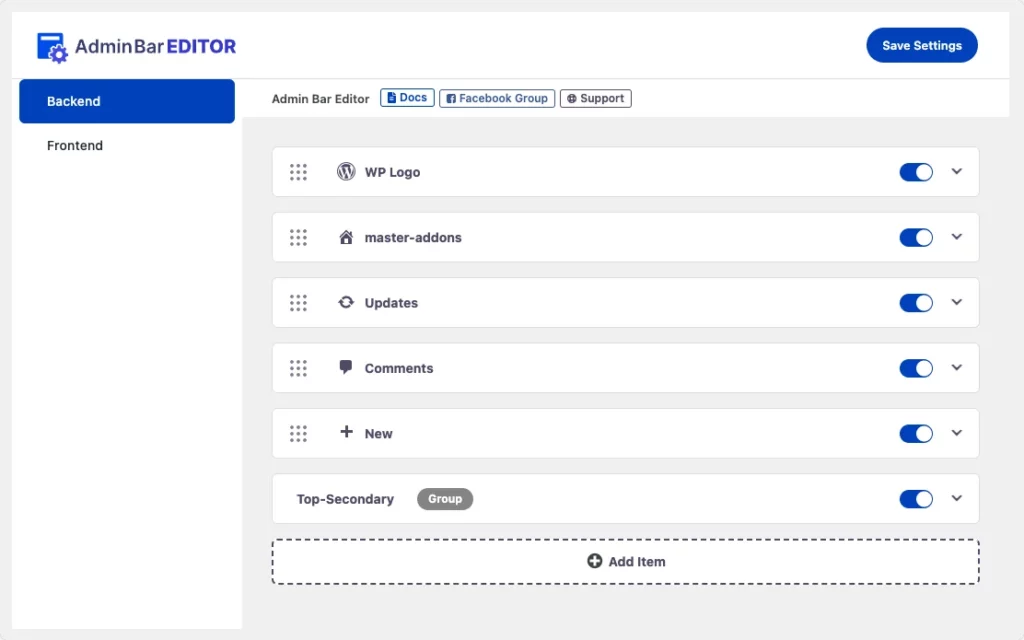
Key Benefits
Precision Control Over Your WordPress Admin Bar
Visibility Control
Hide the Admin Bar for all users or define visibility based on specific user roles.
Overflow Fix
Say goodbye to cluttered menus with our plugin for overflowing Admin Bar items.
Custom Links
Add your custom links to the Admin Bar for quick access to frequently used resources.
Frontend Admin Bars
Disable the top admin bar in the front end in one click for a cleaner front-end appearance.
Hide based on user role
Hide specific links for selected user roles for a personalized user experience.
Icon Customization
Select an icon for existing links or upload an icon for a unique and branded admin toolbar.
Drag and Drop
Easily prioritize bar items with a simple drag-and-drop interface.
Add Sub-Items
Organize the bar with sub-items under existing options for better navigation.
Menu Renaming
Rename menu titles and links for intuitive navigation and branding.
Real Benefits of Admin Bar Editor
Let’s explore the practical advantages of the Admin Bar Editor.
While we’ve highlighted certain scenarios where our plugin can be utilized, your own expertise could unlock even more possibilities.
Removing the WordPress Logo
When you log into your Dashboard, you’ll see a WordPress logo that leads to various options. Our plugin lets you change or hide this logo and its dropdown menu, giving your admin bar a cleaner look.
Hiding the Admin Bar
You can hide the admin bar for everyone, or just for certain users or roles. Our dynamic settings panel allows you to customize the admin bar, improving the user experience and privacy. For instance, on an e-commerce site, there’s no need to show a dashboard link to customers.
Hide Toolbar Items by User Roles
Our plugin offers a flexible system to hide toolbar items based on user roles. For example, if you have toolbar items that Editors don’t need, you can hide them, simplifying the toolbar for each role.
Disable Toolbar by Usernames
Gain more control by turning off the toolbar for certain users. You can choose which usernames should not see the admin bar, and even hide specific admin menu items from them.
Modifying the Howdy Admin Text
Ever thought about changing the default ‘Howdy’ greeting in the admin bar? With our tool, you can easily customize this message or remove it altogether. If you choose to hide it, you can also add a custom logout link in the admin bar.
Adding Custom Links
Our plugin allows you to add your own menu items or links to the admin bar. Simply add an item, fill in the title, link, icon, and display conditions, then save. You can later rearrange these custom links anywhere in the admin bar.
Drag and Drop Sorting
Organize your admin bar with our drag-and-drop feature. Group similar menu items together, like placing all your SEO links first, followed by security links. You’re not stuck with the default layout of the admin bar items.
Submenu Items from 3rd Child
Our plugin supports adding submenu items starting from the third level. This helps you keep your admin bar simple and personalized. You can add many options in a small space, making your dashboard look unique.
Modify Admin bar Menu items
Personalize your admin bar by changing the default items to better represent your brand. You can alter titles, icons, links, and set which user roles can see each admin bar item, making it truly yours.
Get Admin Bar Editor Plugin
Over 1,000+ Active users & growing
Personal
Perfect for small businesses
29
/ 1 Year UpdateBusiness
Ideal for organizations
39
/ 1 Year UpdateAgency
Suitable for Agency
99
/ 1 Year UpdateEasy Admin Toolbar Customization Plugin!
Check some cool numbers that our plugin has already achieved and it's increasing
Worldwide Active Users
Client Satisfaction
Global Downloads
Get Your Exclusive 10% Discount!
Join our community and save on your Admin Bar Editor purchase.
* We will email you the coupon code within minutes.